Layout - adding Page Breaks
| Sometimes you may want to make your eBook easier to read by inserting a page break at various places. This will force certain text to be on a new page. To do this, click where you want to insert the page break. Then click "Book" and then "Insert Page Break." You will see a new page number and a dark horizontal line in eBook Studio. This line will not show on your Palm.
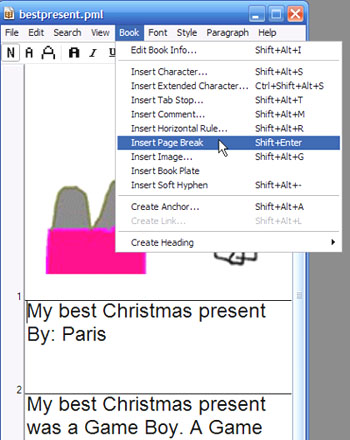
|
| Back to eBooks Main Menu | Next - adding hyperlinks |
Palms: a HANDy Way to Learn - using Palms at Delmar Elementary |
|
Back to Palmapalooza menu
|
