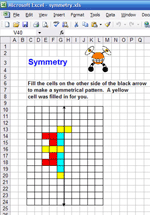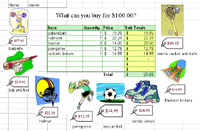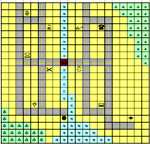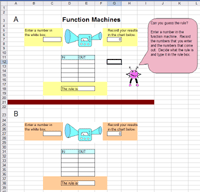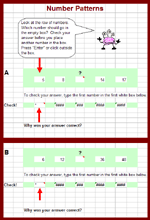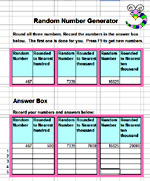Excel Templates |
Right click on the images, save them in a folder and then open them in Excel.
Links to more Excel templates and resources
Students click on a cell and use the "fill color" tool to color the cells to make a symmetrical pattern. Included on the spreadsheet is a link to an interactive website where students can make symmetrical patterns and reflections. |
Students enter the price for sporting gear shown on the screen. The object of the activity is to spend as close to $100 as possible. Students love to see who can get the closest to spending all the money. Formulas in the spreadsheet total the money as the students enter the price in the cell. This is a great activity for estimation. |
This clever Excel template was created by Eric Curts. The grid map of a city has 11 places that students are to identify using Excel's rows and columns. The lesson plan to go with it is also available. Extra practice for coordinate points and a simplified version. More practice for coordinate points. |
Students enter numbers for the Function Machines and record their results in the chart below the machine. After at least 4 tries they can state the rule for the Function Machine. Feel free to edit the formula in the cells to make your own rule for your students. You can teach them how to make a new rule using simple formulas. There is a link to an online function machine for additional practice. | Can your students complete the pattern and fill in the missing number? After they enter a number they can check their answer by entering only the first number in the "Check" row. A formula in the spreadsheet will supply all the numbers. Once they know the correct missing numbers, can they tell the rule for each pattern? What number was added to each number or multiplied by each number? After the students complete the spreadsheet activity they can visit the "Virtual Counting Stick" webpage to play more games with number patterns. | This spreadsheet has a random number generator that gives students a random number to round to the nearest hundred, thousand and ten thousand. Pressing F9 will generate a new row of random numbers. Students enter their numbers and the rounded numbers in the second row of boxes. There is a link to a website where students can round numbers to the nearest 100 in an interactive activity. |
| | Kidspiration | PowerPoint | Excel | |
|
|
Carla Hurchalla and
Patti Weeg
Wicomico County Schools
| home | greetings | new | kids | teachers | visitors | resources | updated October 1, 2005 |