Sample .png images
| Below are images that you can use in your eBook for this workshop session. Right click on the image and save the image to the desktop. Then, when you are in eBook Studio, click on "Book" then "Insert Image" and browse to the desktop to the image you saved. |
 |
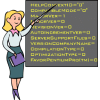 |
 |
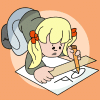 |
 |
 |
 |
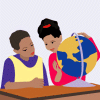 |
 |
 |
 |
 |
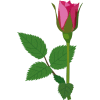 |
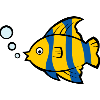 |
 |
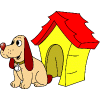 |
 |
 |
 |
 |
 |
 |
 |
 |
 |
Writing Your eBook TextOpen MS Word and create a short document with three subtopics within it. We'll make hyperlinks to each topic when we create our eBooks. Your sample eBook can be about you… or anyone you would like to invent. We will insert one of the images above in your eBook so try to write something that will match one of the images. Have fun!
Sample Text |
|
Introducing Miss Nelson
My name is Miss Nelson. Sometimes I am known as Ms. Viola Swamp. Here are some important things about me.
I am a teacher. My classroom is Room 207. One day when my students were very naughty and flew paper airplanes in class I played a little trick on them. The next day they had a new teacher and they thought she was a real witch. Reading is very important and can take us to places we have never seen before. I try to make reading as much fun as I can for my students. We have story hour every day. The new teacher had to take story hour away because the students did not listen. Exercise is necessary for a healthy body. It is important to exercise every day. Sometimes it is not easy to find the time to do it but I try each day. My tennis shoes are in my closet - right below an ugly black dress and a black wig. Now you know about me! I hope you like my eBook. |
|
Clip Art Provided by School-Clip-Art.com
|
|
| Back to eBooks Main Menu | Next - inserting an image |
Palms: a HANDy Way to Learn - using Palms at Delmar Elementary |
|
| home | greetings | new | kids | teachers | visitors | resources |
Mrs. Patti Weeg |