Save and "Make Book"
SaveSave your eBook often to be sure you don't lose your work. Click on "File" then "Save."
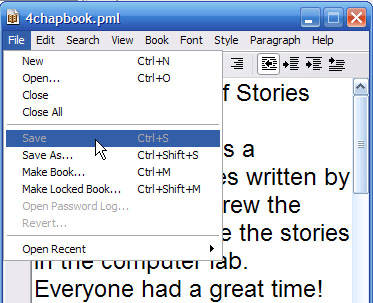
After you click on "Save" you will see a window asking for important book information. You only need to fill in the first box but listing the author is important, too. Once you save your book you will notice that the filename ends in .pml. This means "Palm Markup Language." You still need to do one more step before eReader or Palm Reader will display your book on a Palm or Computer.

Make BookYour eBook is not yet in the necessary format for viewing as an eBook. You must click on "File" then "Make Book." This will save the eBook file in with a .pdb file extension.
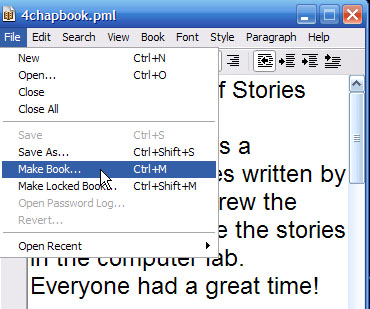
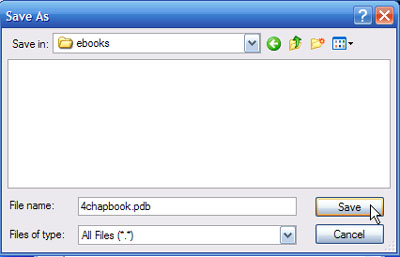
|
| Back to eBooks Main Menu | Next - syncing your eBook |
Palms: a HANDy Way to Learn - using Palms at Delmar Elementary |
|
| home | greetings | new | kids | teachers | visitors | resources |
Mrs. Patti Weeg |