|
Lesson Plan for the "Kidlink Day" project
 Generation Y students at Delmar prepared for the Kidlink Day journal activity during our after school class. The next day, March 9, they began their journals in their classrooms on a Palm handheld and continued to add to their journals all during the school day. Each student took a Palm home that night to complete their journals. Pictured are Linzy and Mackenzie. Click to see their journals. |
The Kidlink Day project
Grade Level:
All grades 3-12 are welcome to participate but my lesson plan/assessment is meant for grades 3 and 4.
Subject Area:
Language Arts, Math, Science and Social Studies - Click on the link to see suggestions for integrating the project across the curriculum.
AUP:
Be sure each participating student has returned a signed AUP before they take part in the project. Because pictures may be added to journal webpages, be sure that permissions are in place for pictures on the Web.
Standards:
There are many standards that can be addressed in this project. I have chosen two for Grade 4:
4A.1 Writing: Use the writing process to plan/pre-write, draft, revise, edit, and publish
3A.1.a A. Comprehension of Literary Text
- Develop comprehension skills by reading a variety of self-selected and assigned literary texts
- Listen to critically, read, and discuss a variety of literary texts representing diverse cultures, perspectives, ethnicities, and time periods
Resources:
Computer, Internet connection, Microsoft Word or any word processing software, Kidspiration or Inspiration (optional); Palm handhelds (optional but wonderful to use for this project as one of my classes did! They took Palms home the night of the Kidlink Day, March 9th, and continued their journals.)
Technology Integration:
Students will type their Kidlink Day journals in Word. Students will learn how to navigate through the KidSpace environment to find Kidlink Day journals from other students around the world. Once in the Kidlink Day project, students will create a new page in KidSpace and copy/paste their journals from their Word files. Students will add a graphic to their KidSpace journal webpage. Students will use the "Add comments" feature of KidSpace to post comments to other students in the project. Students will use Kidspiration to create a Venn Diagram comparing two student journals.
Objectives:
Students will use the writing process to complete their own journal for March 9 within the "Kidlink Day" project. Students will publish their own journal in KidSpace and gather data from other journals written by students in the project. Students will post comments on KidSpace webpages for other students who wrote Kidlink Day journals. Students will gather and analyze data found in selected Kidlink Day journals. The will publish their findings in KidSpace. See these examples.
Procedures:
- Preparing for the "Kidlink Day"
Explain to the students what the "Kidlink Day" project is all about. Be sure that each student is a registered member of Kidlink because they will need their Kidlink login and password to post their journals in KidSPace.
Show students examples of other Kidlink Day journals on the Web. Give them a template for the journal and explain the items that should be in the journal.
- Your first name and your age
- Your city or town and your country
- The weather for _______ (March 9, 2004) where you live
Tell students:
To make your journal interesting to read and filled with data for comparisons once the journals have been posted be sure to follow these suggestions:
- If this is not a school day for you because of a special holiday, please let us know.
- Describe your feelings when you tell us about your classes. Are you having a good day?
- When you tell us you are having a meal, tell us what the food is.
- If you are reading a book, tell us the title.
- If you are watching TV, tell us the name if the show.
- If you go to a movie, tell us the name of the movie.
- Use more than one sentence to describe what you are doing at a particular time. Make your journal interesting by including descriptive phrases.
If students are not with the same teacher all day long be sure to prepare other teachers that your students will be jotting down a few notes on their journal page on the hour during the school day of _____________ (March 9, 2004 or any day that is chosen).
- Writing journals
Begin writing the journals in school. Students can add details from their waking moments until they arrived in school. Students continue their journals on paper (or on Palms) at home that night. The next day students add to their Word file and complete their journals. Because of our 30 minute class periods in my lab this took us several days to complete.
- Publish journals in KidSpace
Students need their Kidlink login and password to create the journal webpages. The teacher must approve each journal before it is public in KidSpace. This can be done through the KidSpace administration process. Once Kidspace journals are public, students can revisit their pages and add their pictures or drawings.
- Extension activity - Collaborative groups:
Here are suggestions for groups of five students working collaboratively to collect and compare data from a given set of journals. Be sure that classroom design allows for group work with plenty of space. Students will need to spread several journals on their tables in order to compare them. Students will assume team roles to make sure that all work is accomplished on time.
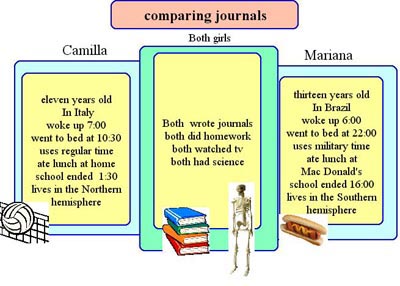 Student 1 - Looks at the time of day that students wake up.
Student 1 - Looks at the time of day that students wake up.
Think about:
What is the earliest hour that kids wake up for school in your set of journals? Do you see any patterns? Does the hour for waking up in the morning differ very much by country?
Student 2 - Looks at the length of the school day.
Think about:
Do you think all students are in school the same number of hours a day? Do all students attend school the same days of the week?
Student 3 - Looks at how many hours a day kids watch TV.
Think about:
How many hours a day did you think that kids watch TV? Were you close in your estimate? In which country do kids watch more TV? What do you think the reasons are for this? Do boys watch more TV than girls? What kinds of TV shows do kids watch?
Student 4 - Looks at how many hours a day students spend on homework.
Think about:
Graph your data in a line or bar graph. How much time do kids spend doing homework in each country? Who does the most? Who does the least? Do girls spend more time on homework than boys?
Student 5 - Looks at the time of night when kids go to bed.
Think about:
What is the latest time at night that kids go to bed? Who stays up later in the evening, girls or boys? Do you find big differences by country? Does TV influence the time that kids go to bed each night?
Once data is collected and organized, students take the data, graph it, make Venn diagrams or make charts and post their findings in KidSpace. From these visual displays of their data, students write about and discuss what they see and learn from the journals.
Evaluation: Students use the self-evaluation chart for scoring their activity in the Kidlink Day project. Click on the link to see the chart.
Back
Back to Communication Tools - Main Page
|

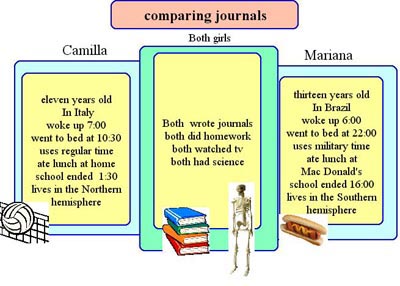 Student 1 - Looks at the time of day that students wake up.
Student 1 - Looks at the time of day that students wake up.